
|
This page uses content from Wikipedia. The original article was at Windows Live Messenger. The list of authors can be seen in the page history. As with Versions Wiki, the text of Wikipedia is available under the GNU Free Documentation License. |
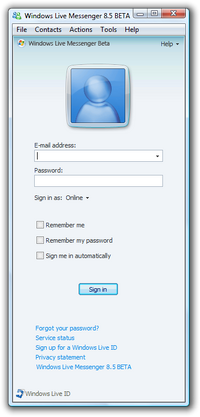 Windows Live Messenger main window | |
| Developed by | Microsoft |
|---|---|
| Version | 8.5 |
| Build | Build 1235.0517 |
| Preview release | 8.5.1235.0517 |
| Preview Type | Beta |
| Date | 2007-05-31[1] |
| OS | Microsoft Windows |
| Size | 18.9MB (19,892,080 bytes) |
| File type | EXE |
| Type | Instant messaging client |
| Website | http://messenger.live.com |
Windows Live Messenger 8.5.1235.0517 Beta installer file has a size of 18.9 MB (19,892,080 bytes).
File details[]
Product name: Windows Live Installer
Product version: 12.0.1202.0516
Filename: Install_WLMessenger.exe[2]
File type: Application (.exe)
File size: 18.9 MB (19,892,080 bytes)
File description: Windows Live installer client executable
File version: 12.0.1202.516
Copyright: © Microsoft Corporation. All rights reserved.
File download[]
Official Links[]
- Download Page:
- Direct Link:
Mirrors[]
- http://www.etplanet.com/download/details.php?file=2279
- http://www.filehippo.com/download_msn_messenger/2748/
File hashes[]
CRC32: F365EAEB HAVAL: B99F1DE3CF933C81849195C4E3A5049130A63016BFA64F6F8B664FC1AD3380E8 MD2: 74353361672A06B2B846A5F08562F5A4 MD4: AD7AE5312A13464EF9371F112A5FDE0F MD5: F3FEACFF6B771C53E6093A8675095F10 RIPEMD-128: 82F3CFC25411891E5CEBEF09397C5AFD RIPEMD-256: 7100A41E59A60320FF535B05D794664B703F494C87AF7826E7BABABAED1875DA RIPEMD-320: F9588A6CF01907777C40153F3FE0402C257721A2D1F4EF2D69EAA4BAB2BE2080C4D482722CAA670D SHA-1: 52FEC71DECEED777AF96ACD665709AE21B496556 SHA-512: BB272F9B7F8F1D49D26AF0209BB49094DCB326720EEA0B623A5B758F5669DAB4A7070B42335F0DD64AC6A026A6D53C023E1E4FA3546AFDDA2C459265139234C5 Tiger: 1806519AC9F1D4CA80577747469E4CFD914C6717F5B16A0F Whirlpool: 34897F90A45650B25230E4C4C507DED24436240D551369792833B8F682172D0F9764964ABF7FD013A051EBBF1B92C26B9EB7FE7F56956AA06A432707D9EE0014
Features[]
- Messaging
- Voice calling
- This feature will let users who sign up for Windows Live Call to easily call landline and mobile phones. You will be able to set up a Windows Live phone call account through the Messenger interface and start making calls within minutes. You will be able to purchase minutes upfront, then add minutes when your balance runs low. One of the great things about this will be the affordable domestic and international calls you will be able to make.
- You will still be able to make PC-to-PC calls for free, with no need to sign up for a Windows Live Call account, so long as you and your Messenger contact both have compatible speakers and microphones (or headsets).
- Sharing Folders
- Sharing Folders will be a new and simple way for you to share personal photos, documents, and files with your Messenger contacts. You will be able to create a Sharing Folder by simply dragging files onto a contact name in Messenger. This will create an exact copy of the files on both you and your contact's computers, and create a Sharing Folder that can be accessed from Messenger, and on the desktop.
- Sharing Folders will be easier than e-mail for sharing photos and documents. In a Sharing Folder, any time a file in the folder is added, modified, or deleted, those changes will be synchronized with the person you’re sharing with. The Sharing File icon in Messenger will also show you a gleam on a contact so you will know when a Sharing File has been updated. And it’s a simple drag-and-drop to share files, even simpler than the "send file" and "save as" functions you are already familiar with in Messenger.
- Sharing Folders will work pretty much like the PC folder experience you already know, so it will make sense right away. Just like in Windows, you will be able to drag-and-drop, get different views of files, copy, paste, etc. You will be able to access a Sharing Folder from your desktop, to manage files whether online or offline. A Sharing Folder requires virtually zero setup or configuration, and efficiently handles file synchronization without any fuss.
Release notes[]
Change logs[]
- Changed the minimum requirements from Windows XP SP1 to Windows XP SP2
- Setup
- The look
- The next thing (or probably the first thing) you will notice is Messenger Setup looks different than previous Messenger releases.
- The desktop shortcut
- During the Messenger setup, you may notice that you are not prompted to create a desktop shortcut for Messenger.
- The start menu shortcuts
- After the setup, you will notice that the start menu shortcuts are included in a Windows Live folder so you can easily find all your Windows Live clients. If you had Messenger installed previously, your other start menu shortcut will still appear.
- Microsoft Update
- If you read through the setup screens carefully, you will notice that the updates are going to be published through Microsoft Update.
- The look
- Changes in sign in window
- Menus
- New menu placements
- Conversation window
- The typing indicator and "Last message received.." information has moved.
- New bunny emoticon
- Integration with Windows Live OneCare Family Safety which allows parental control over signing in and adding new contacts
- Windows Live Folders is a service that allows you to upload files to a private or public folder hosted by Microsoft.
See also[]
References[]
External links[]
- Windows Live Messenger — Windows Live Messenger