
|
This page uses content from Wikipedia. The original article was at Windows Live Messenger. The list of authors can be seen in the page history. As with Versions Wiki, the text of Wikipedia is available under the GNU Free Documentation License. |
The correct title of this article is Windows Live Messenger 8.1.0106.00_ClientV8.1 Beta. The substitution or omission of an _ sign is because of technical restrictions.
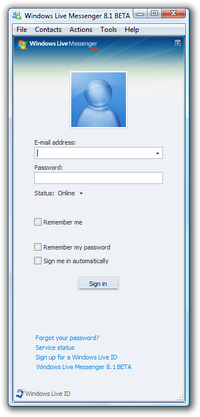 Windows Live Messenger main window | |
| Developed by | Microsoft |
|---|---|
| Version | 8.1 |
| Build | Build 0106.00_ClientV8.1 |
| Preview release | 8.1.0106.00_ClientV8.1 |
| Preview Type | Beta |
| Date | 2006-10-31[1] |
| OS | Microsoft Windows |
| Size | 17.9MB (18,832,168 bytes) |
| File type | EXE |
| Type | Instant messaging client |
| Website | http://messenger.live.com |
Windows Live Messenger 8.1.0106.00_ClientV8.1 Beta installer file has a size of 17.9 MB (18,832,168 bytes).
File details[]
Product name: Messenger
Product version: 8.1.0106
Filename: Install_Messenger.exe[2]
File type: Application (.exe)
File size: 17.9 MB (18,832,168 bytes)
File description: Windows Live Messenger Installer
File version: 6.0.2900.2180
Copyright: Copyright © Microsoft Corporation. All rights reserved.
File download[]
Official Links[]
- Download Page:
- http://messenger.msn.com/ (Mismatch)
- http://g.live.com/1rebeta/Mess80_EN (Mismatch)
- Direct Link:
- N/A
Mirrors[]
- http://www.etplanet.com/download/details.php?file=2230
- http://www.filehippo.com/download_msn_messenger/1770/
File hashes[]
CRC32: 5BE09404 HAVAL: 1B5414FF62AB360272E461025265DDE7ED3EE95449724376B0279FF773D4EC3E MD2: E9897246B26BF24FF7745CD9471927A1 MD4: 4A4DAA54707B8BFE2F7FB7E5BF3EFAD2 MD5: 20FE5DFC4BA6DFA53403C8E520A27DE2 RIPEMD-128: C7C940F176CBF61D8919DB1DA0058C7F RIPEMD-256: 15404F36021C71BACA9604A060E5008E2673FFBCBBF4A5FAE2B38F32EF3CEBA4 RIPEMD-320: ACD6F1A0327329F8ED4234B39C2CDBBE5A4636C1B8D9083BD9A86B5C837C64DF072569839627158E SHA-1: 0C676A4BCE462B3C9836DC718427ADA07CAEA7B1 SHA-512: 1C5CFDDC2CFDAC0FC03D2332DC3FDB7F357B815E2AED440CA3892FC1CB3BEA5BB091F100DDDAD33ADF9CF954C49BCDB3BBDD13D4D9525D082CE9B97D36EE02BB Tiger: 3E3D730C15B07AB84EDD5BCB51F86A8CB32444547BE86995 Whirlpool: 617C22FEB6B8AAFC3DFCAC528BCBC73F2BCB19E21EF6CAF490FC2BB93F00E640032CFB58BD909419EC6D2F4489DBF6312815E629AF8FBE384815536BDDF3897A
Features[]
- Messaging
- Voice calling
- This feature will let users who sign up for Windows Live Call to easily call landline and mobile phones. You will be able to set up a Windows Live phone call account through the Messenger interface and start making calls within minutes. You will be able to purchase minutes upfront, then add minutes when your balance runs low. One of the great things about this will be the affordable domestic and international calls you will be able to make.
- You will still be able to make PC-to-PC calls for free, with no need to sign up for a Windows Live Call account, so long as you and your Messenger contact both have compatible speakers and microphones (or headsets).
- Sharing Folders
- Sharing Folders will be a new and simple way for you to share personal photos, documents, and files with your Messenger contacts. You will be able to create a Sharing Folder by simply dragging files onto a contact name in Messenger. This will create an exact copy of the files on both you and your contact's computers, and create a Sharing Folder that can be accessed from Messenger, and on the desktop.
- Sharing Folders will be easier than e-mail for sharing photos and documents. In a Sharing Folder, any time a file in the folder is added, modified, or deleted, those changes will be synchronized with the person you’re sharing with. The Sharing File icon in Messenger will also show you a gleam on a contact so you will know when a Sharing File has been updated. And it’s a simple drag-and-drop to share files, even simpler than the "send file" and "save as" functions you are already familiar with in Messenger.
- Sharing Folders will work pretty much like the PC folder experience you already know, so it will make sense right away. Just like in Windows, you will be able to drag-and-drop, get different views of files, copy, paste, etc. You will be able to access a Sharing Folder from your desktop, to manage files whether online or offline. A Sharing Folder requires virtually zero setup or configuration, and efficiently handles file synchronization without any fuss.
Release notes[]
Change logs[]
- Roaming Identity
- Your display name follows you any place you sign into. Now your display picture and personal message will follow you too. If you would prefer they stayed in place, you can turn this off (Tools > Options > General > Sign In > "Use the same display picture....").
- Contact Card
- The contact card has gotten an updated look. Instead of a flip, it does a slide to toggle between the Spaces and Contact information. Also, no more squinting at an icon and trying to figure out what it means. The actions on the card are now listed out plain and simple.
- Emoticons, Winks, Backgrounds, Display Pictures
- The menus have gotten an updated look. They include a recently used list and easy access to featured content, so you can get new emoticons, winks, background, and display pictures to use.
- SMS Phone Book
- You now have a quick way to send SMS to a phone number or add phone numbers for your contacts. Just click the cell phone icon in them main window for a good time.
- Added to the dashboard for quick mobile texting
- New Contact Emotion
- Type (M) to send it.
- Status Menu includes Sign Out
- We noticed people look in the status menu to sign out so now you can sign out from the status menu.
- Report abuse
- Here is something you will hopefully never need to use, but it is there just in case.
- Added to the Help menu
- Vista Presentation Mode
- When you are in Presentation Mode on Vista, Messenger will change your status to busy so you can avoid the embarrassing situation of everyone reading your IMs.
- If you want to show Messenger in your presentation, you can turn this off (Tools > Options > Personal > My Status > Show me as "Busy"...).
- Behind the scenes changes
- This release also includes changes to the guts of some of the features. The goal is for these changes to improve your experience.
See also[]
References[]
External links[]
- Windows Live Messenger — Windows Live Messenger